SmartObject Association Wizard - Association Detail
The Association Details screen allows the user to select the SmartObject used in the association process. Before a SmartObject is selected the following screen will be displayed.
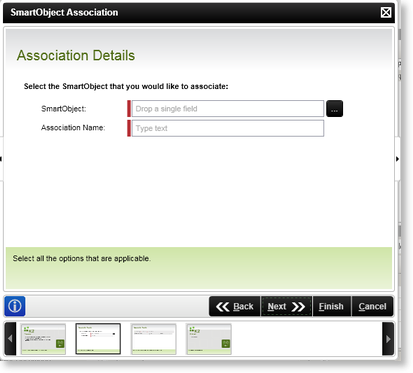
Fig. 1. SmartObject Association Wizard - Association Detail Screen
| Feature | What it is | How to use it |
|---|---|---|
| SmartObject: | Select the SmartObject to be associated with the current SmartObject | Select the eclipse icon to display the Context Browser. Browse to Environment > SmartObject Server(s) and select the required SmartObject. |
| Association Name: | The association can be given an alias name for future reference | Type a descriptive name in the box for the association |
 |
To select the required SmartObject:
|
